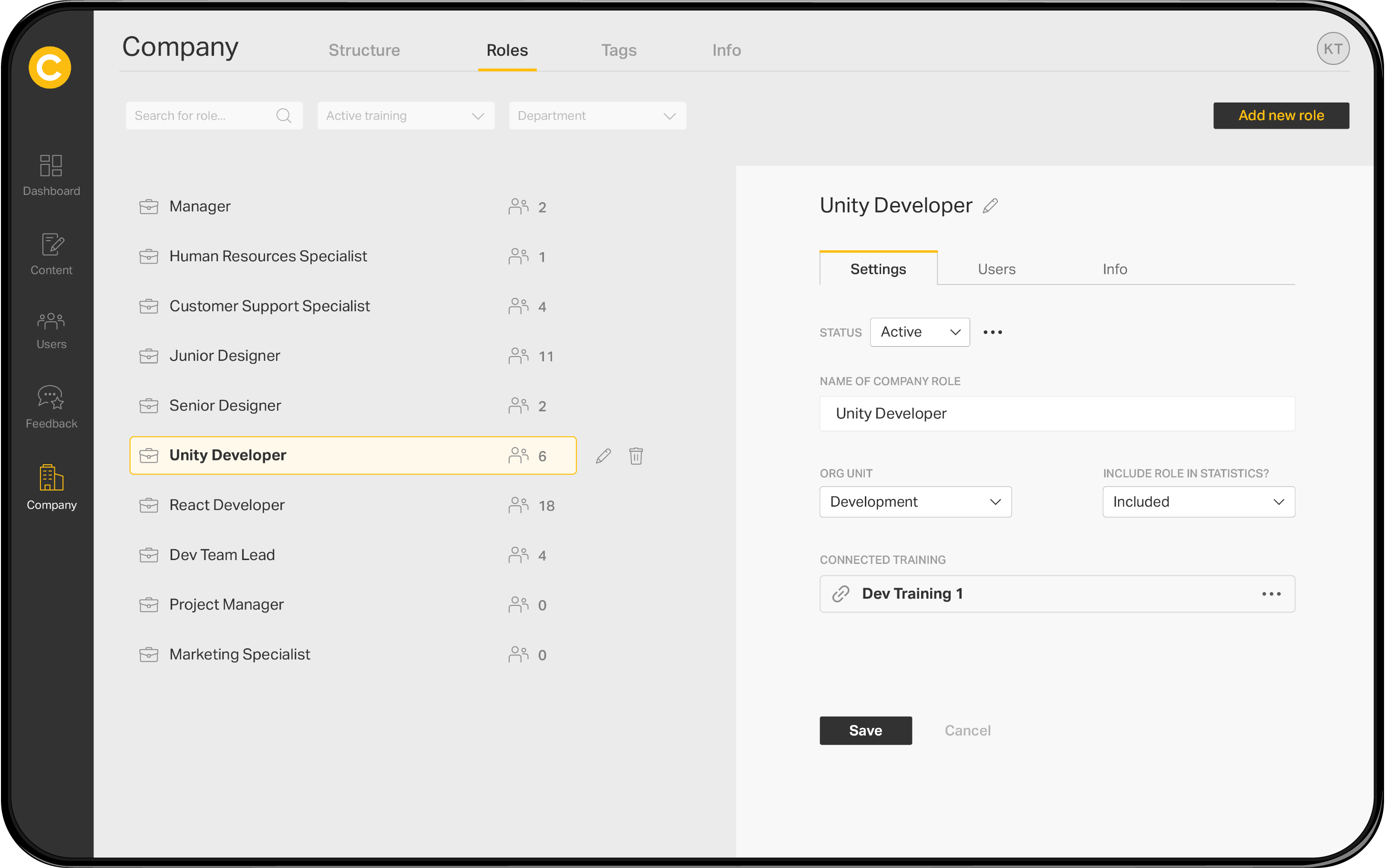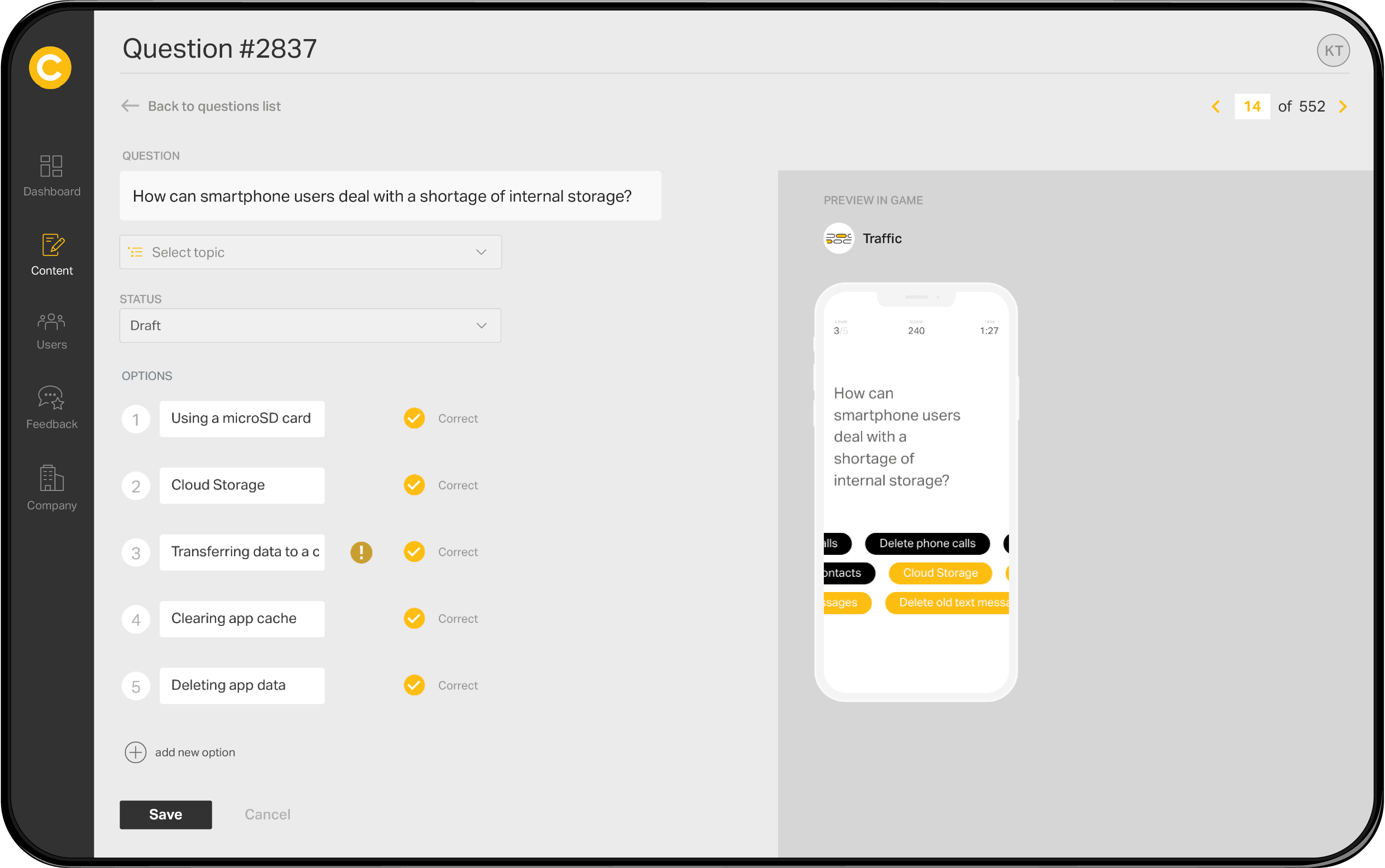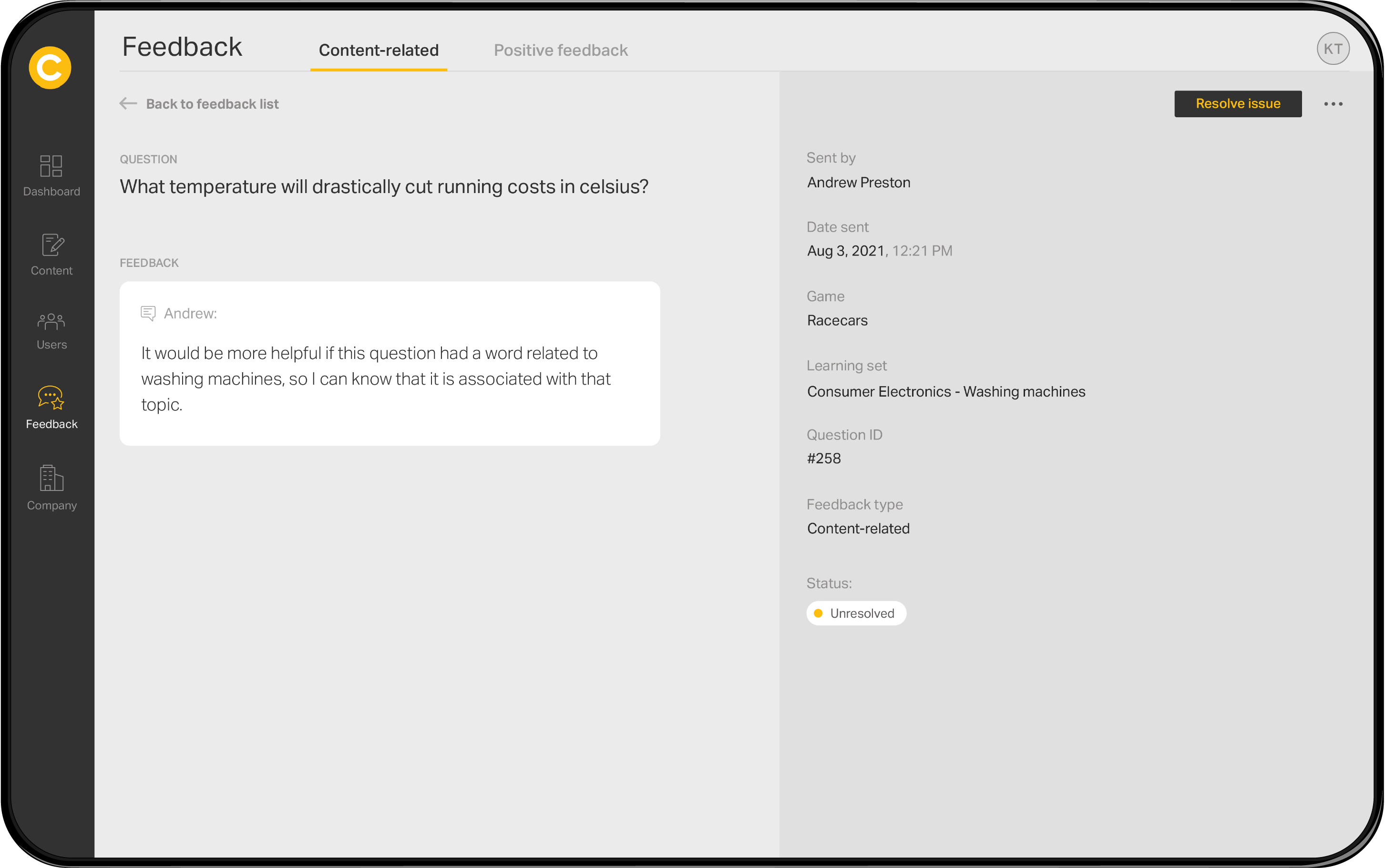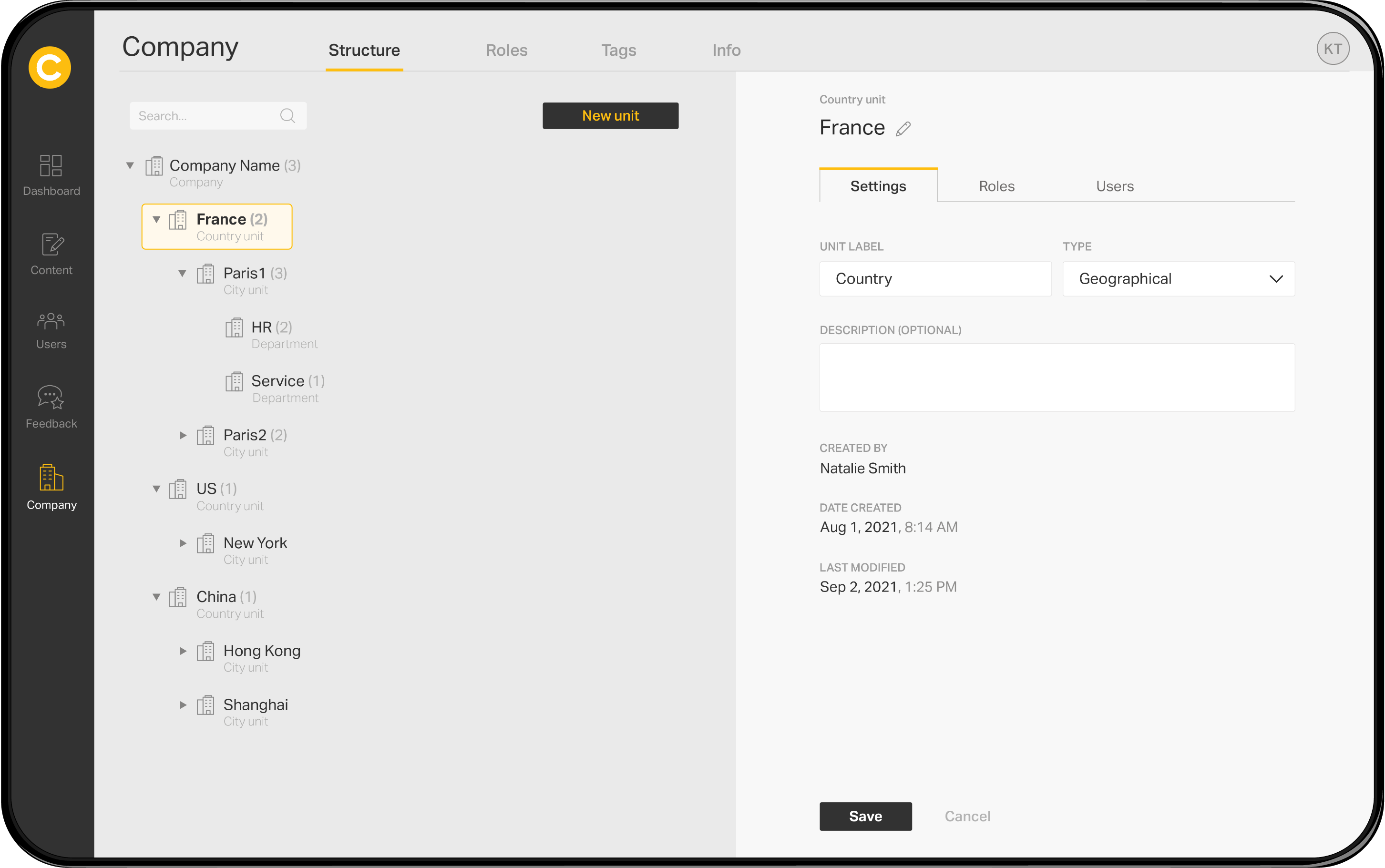Identify your team's knowledge gaps
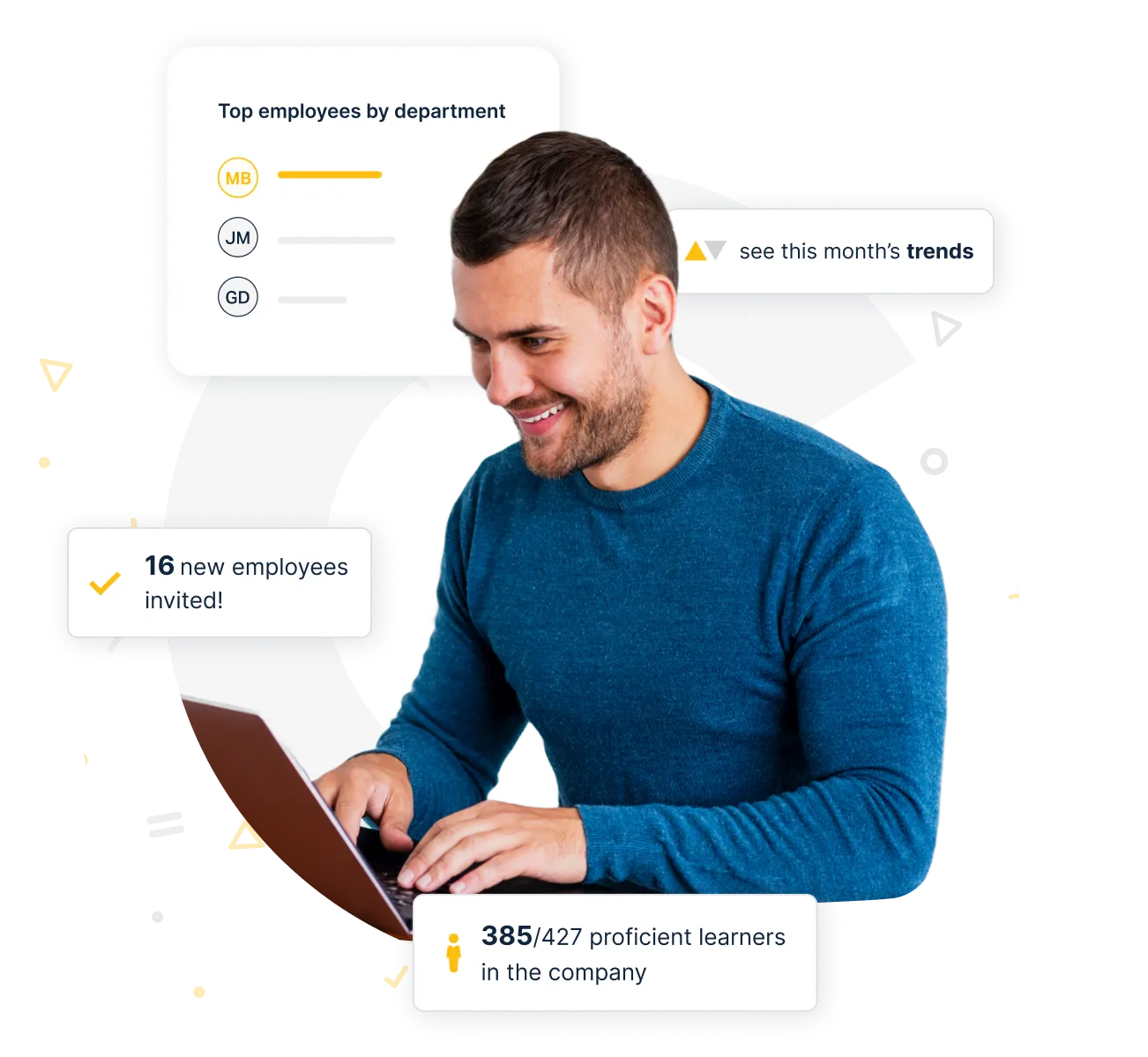
App - Main features
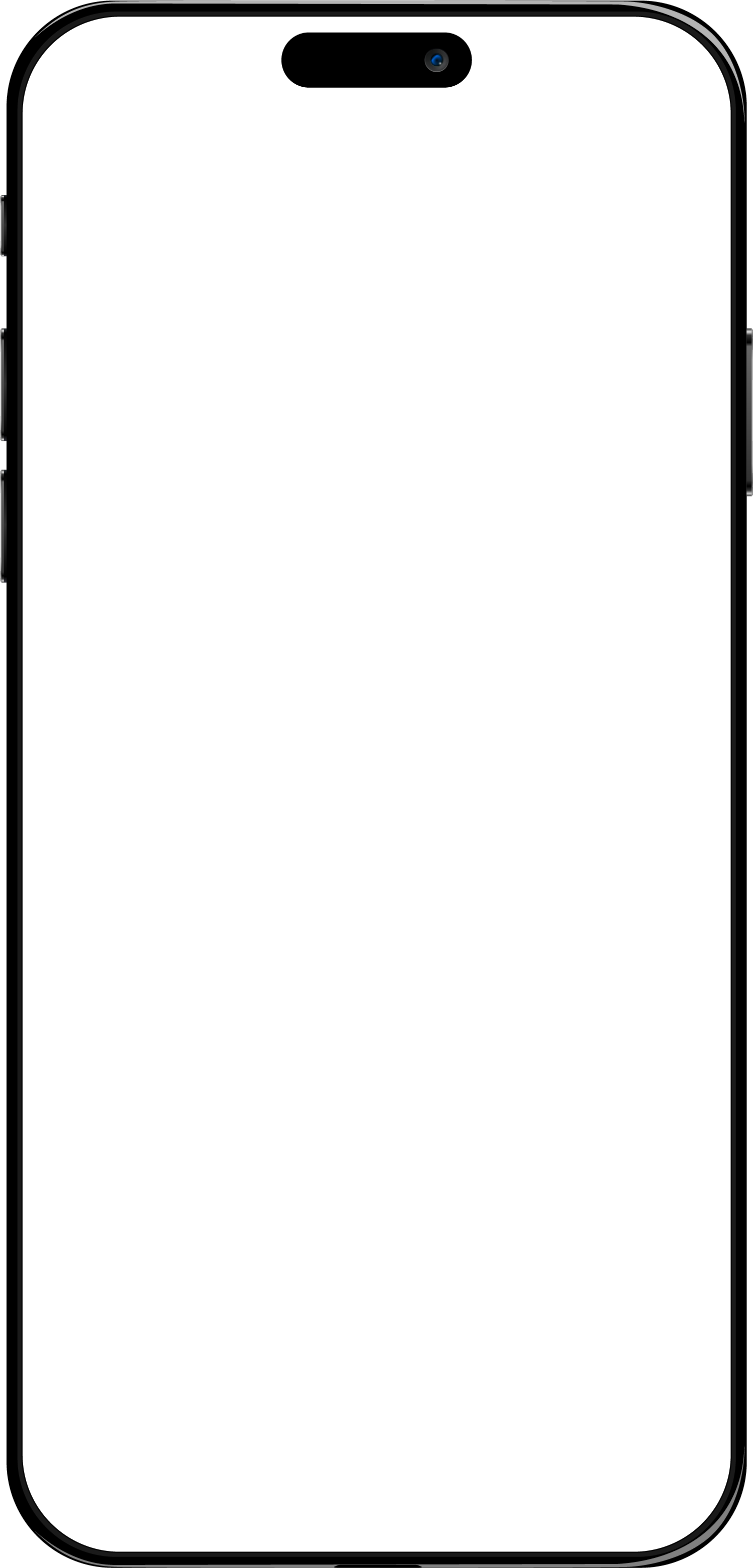
Learn by playing
Interactive learning games that increase knowledge in a fun & engaging way.
Learn by playing
Play a variety of interactive games that increase your knowledge in a fun & engaging way.
Track performance
Get real-time insights, and detect your knowledge gaps before they hurt performance.
Personalized experience
Experience a personalized learning journey each time you train with Coach.
Improve your knowledge
Improve your knowledge efficiently with lessons that will fix your knowledge gaps
Challenge Yourself
Get better with each game and earn the #1 spot in your company!
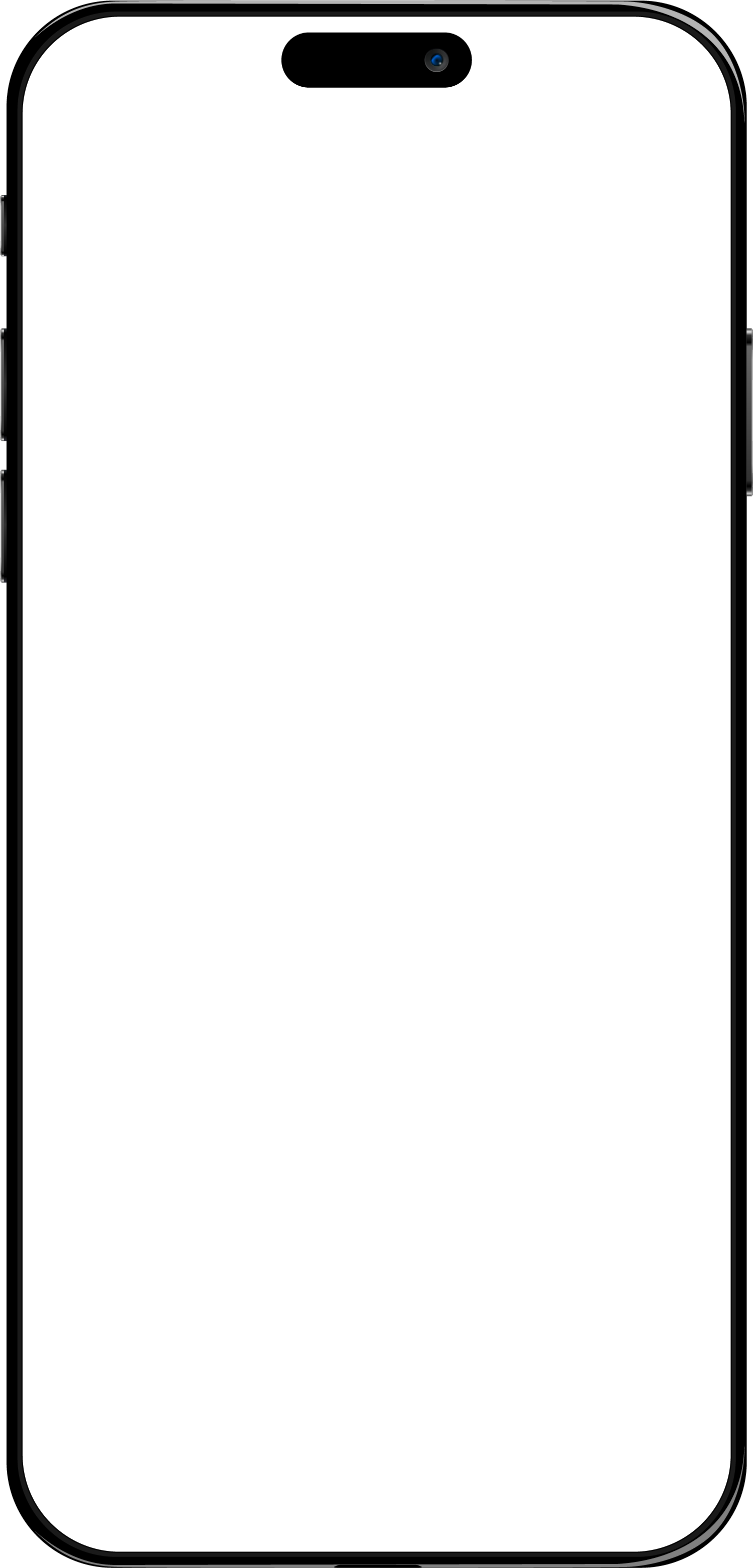
Admin Panel - Main features
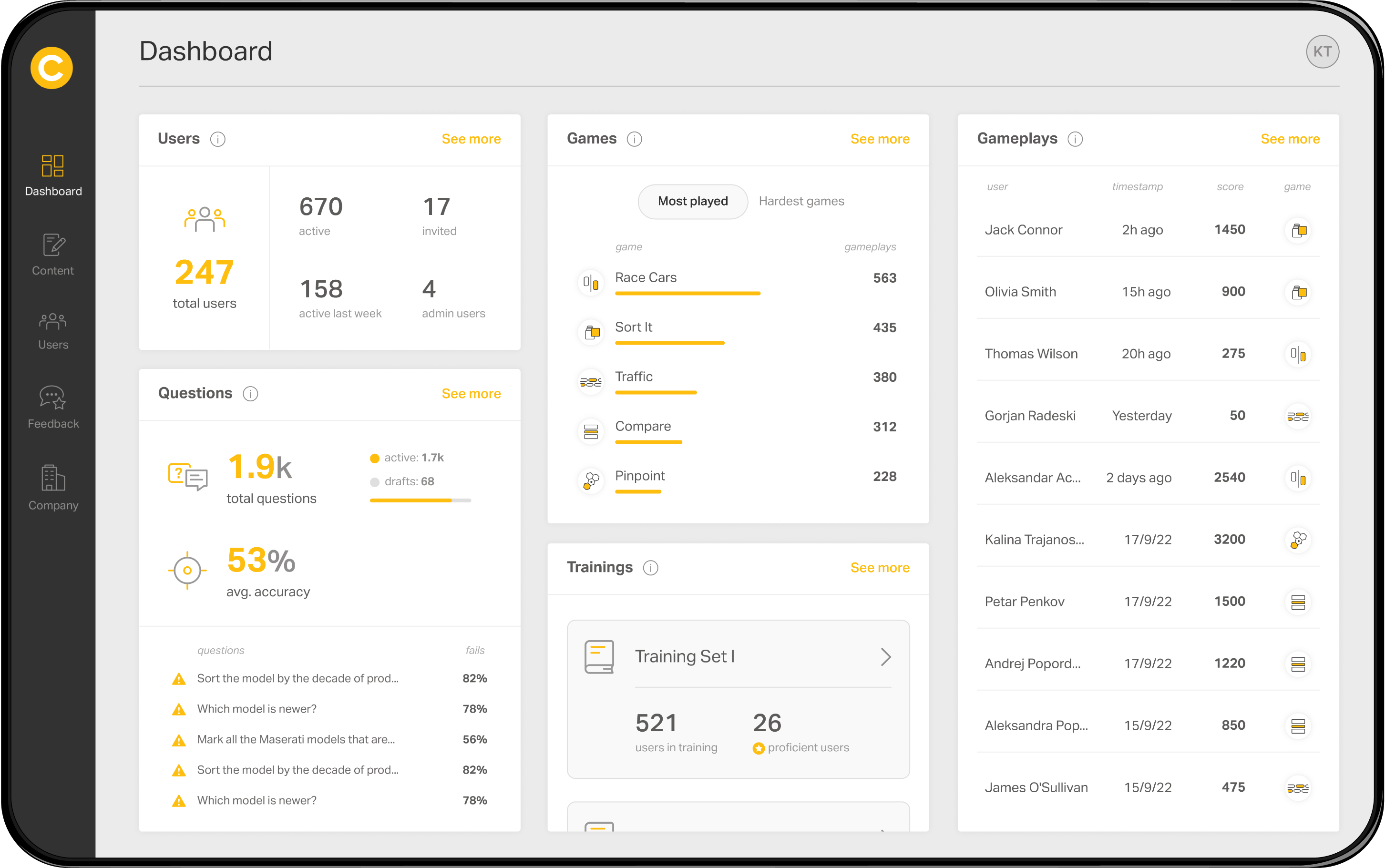
Get Detailed Analytics
Get a complete overview of your organization’s learning progress and detect knowledge gaps before they hurt performance.
Assign Training
Add roles to users and assign training based on their role & department. Save time by importing your users in bulk.
Create Content
Easily create new modules or let our team take care of it. Create as many courses as needed without an additional charge.
Receive Feedback
Coach makes it easy to give and receive feedback. Get alerts when something is wrong, and make accurate decisions based on user feedback and data.
Organize
Create an organization chart for your business and get detailed reports on how different units perform.
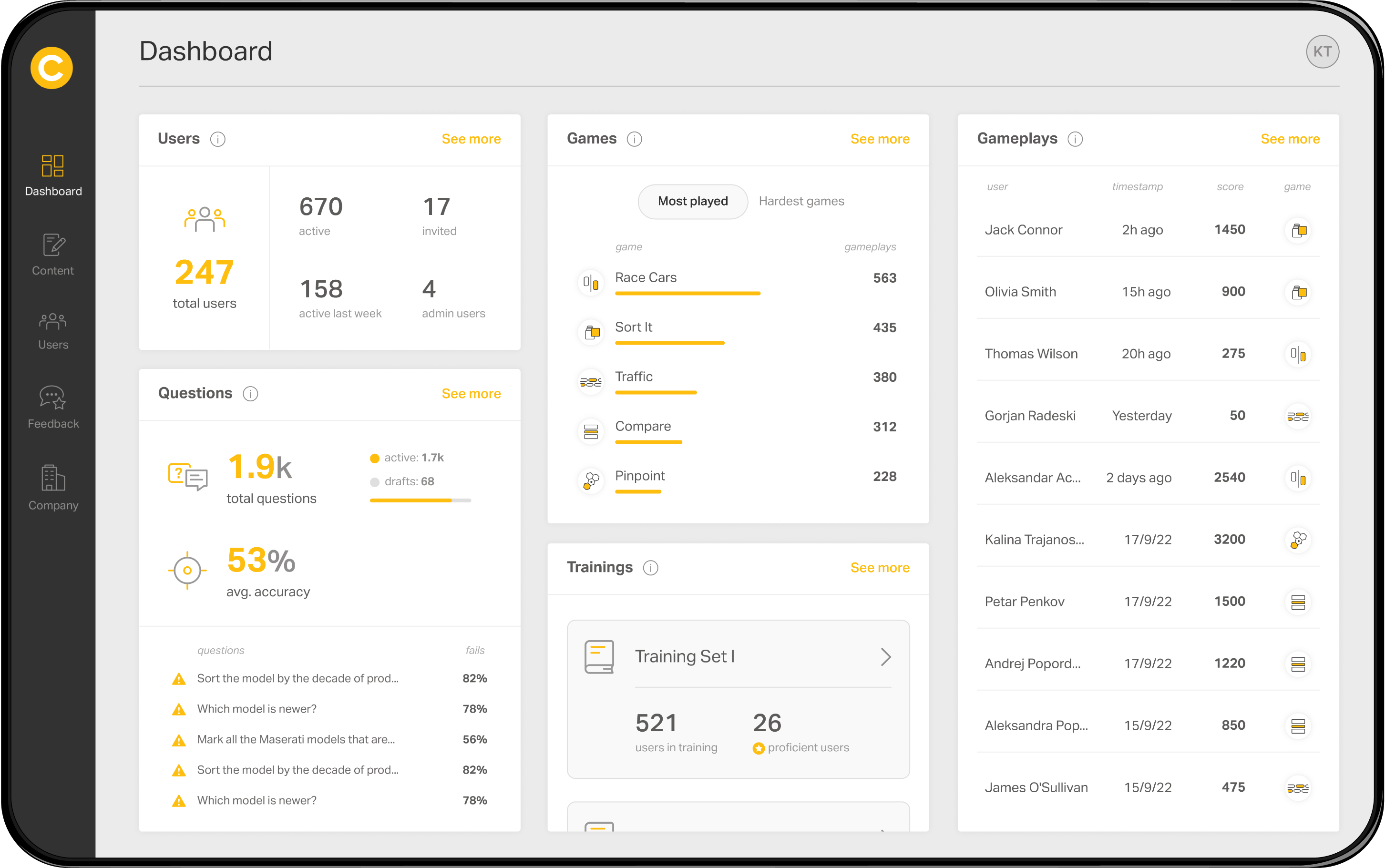
Detailed Analytics
Get a complete overview of your organization’s learning progress and detect knowledge gaps before they hurt performance.
What sets Coach apart from everybody
The complete list of Coach's features.
Notifications

Feedback

Support

Custom development

Training
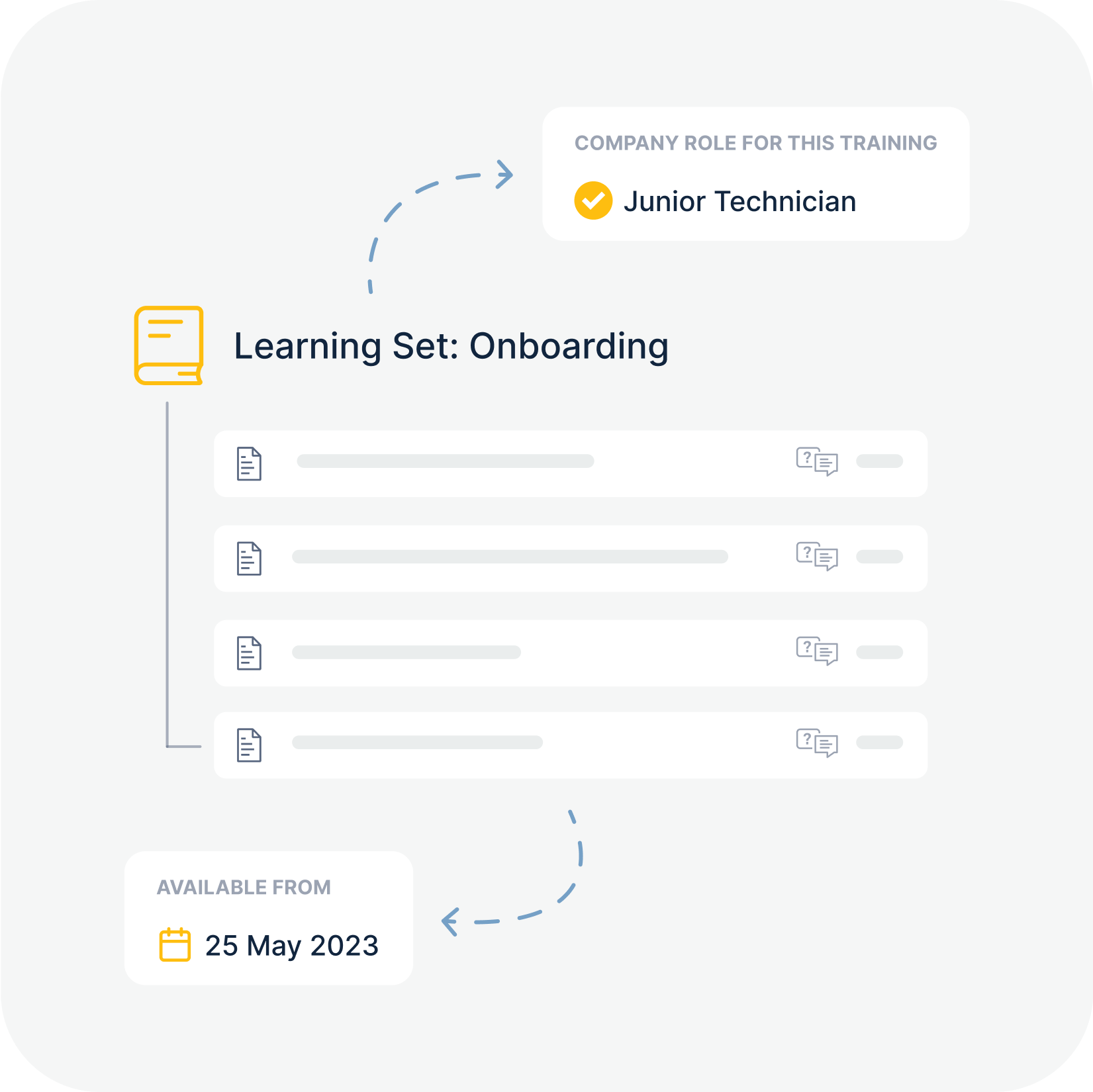
Lessons
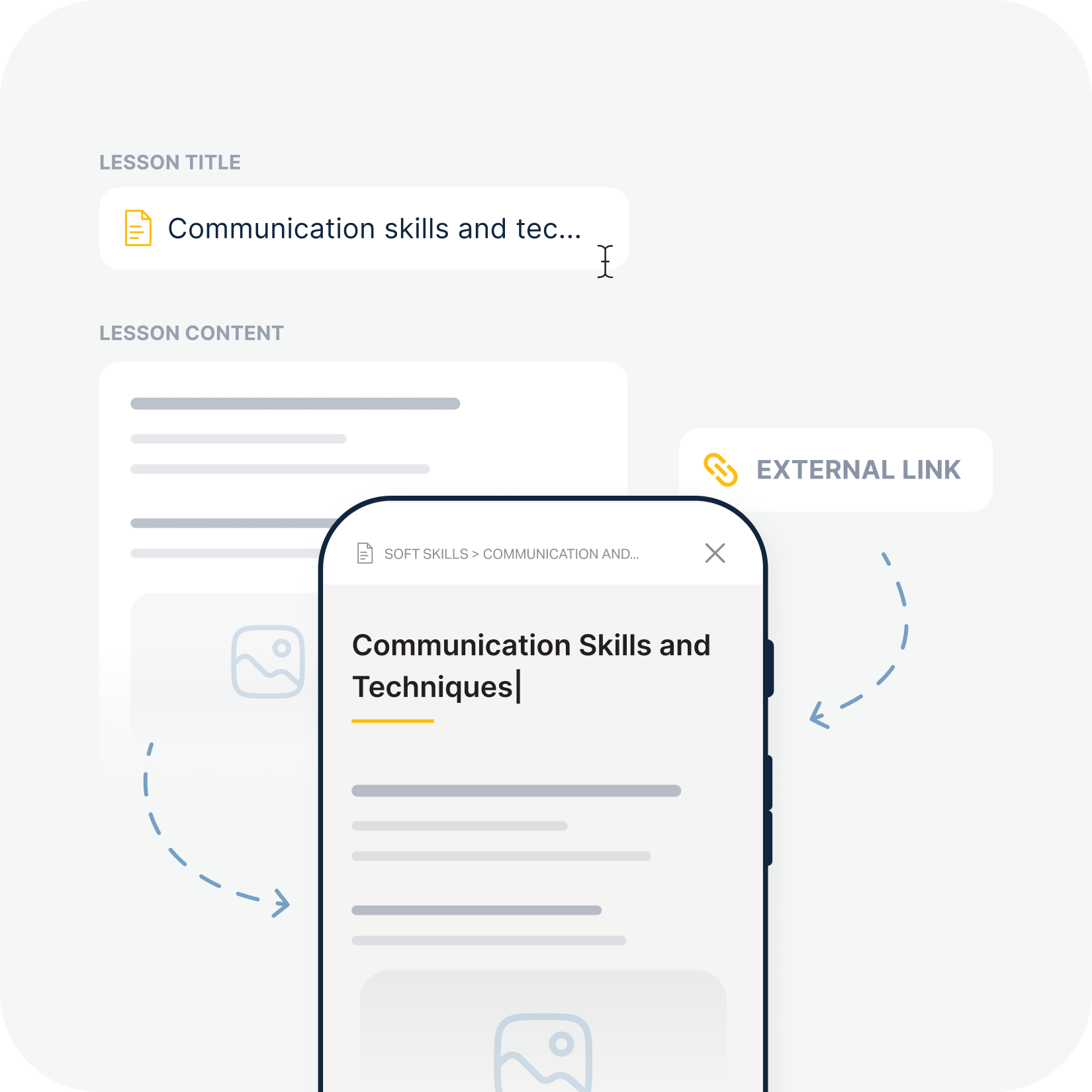
Assessment questions

Images