✨ FAST. FLEXIBLE. EFFORTLESS.
Meet Your New AI-Powered Training Generation Tool
QGen turns PDFs, audio, video, and more into microlessons, quizzes, and interactive learning experiences.
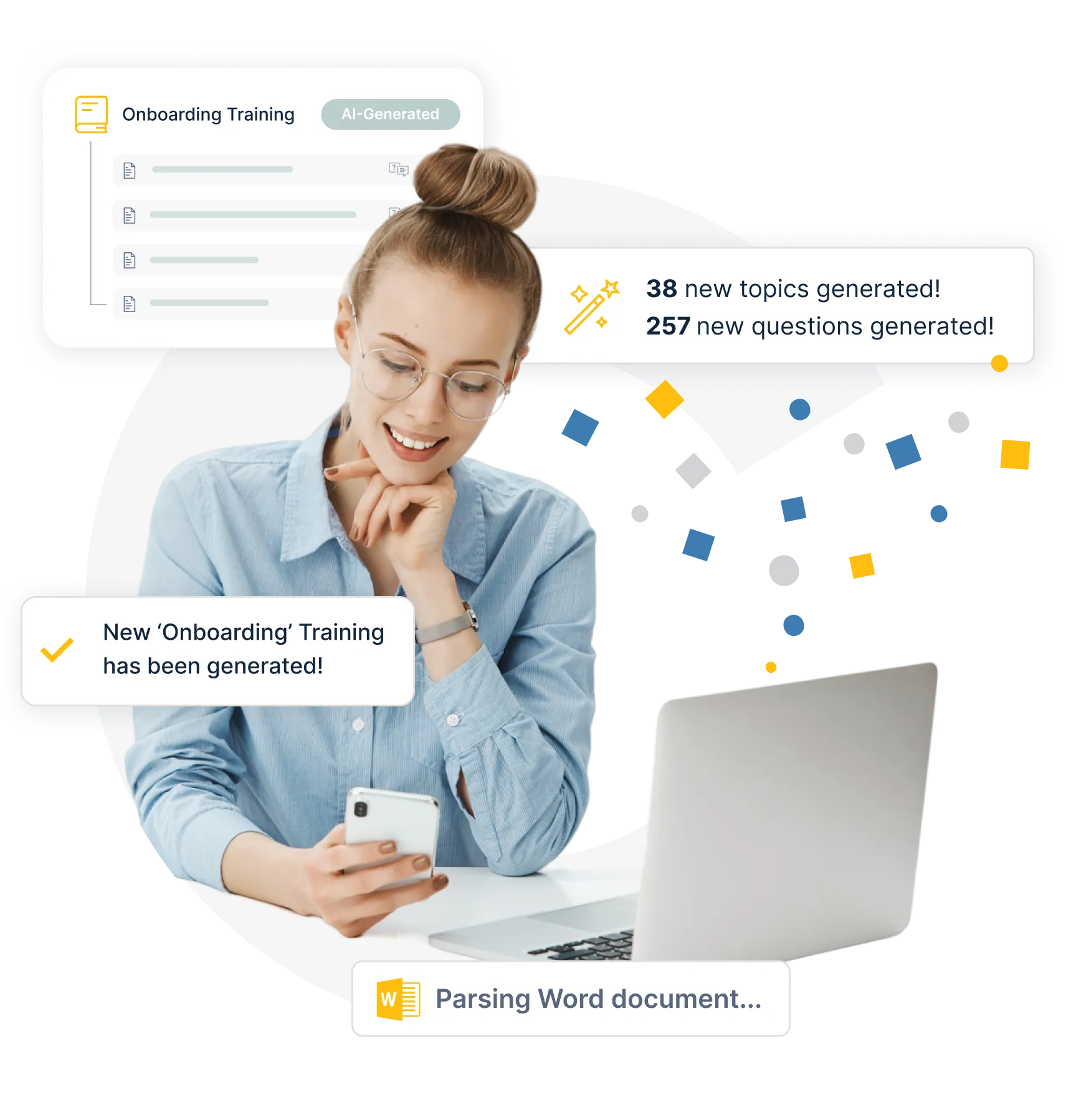

FAST. FLEXIBLE. EFFORTLESS.
Meet Your New AI-Powered Training Generation Tool
QGen turns PDFs, audio, video, and more into microlessons, quizzes, and interactive learning experiences, ready to plug into any LMS.
No design skills or AI expertise required.


The content creation process is designed to save you time, effort, and resources, ensuring that you can deliver effective high-quality training.
Our latest news and resources
PRESS ARTICLE
Konceptiva: startup of the month January ’22!
EVENT
Gamification of Corporate
Training - #Session1
BLOG
Here are 5 tips for creating
an effective course
Instantly Turn Raw Content Into Ready-to-Use Training

AI-Powered Generation
Our advanced AI models transform raw content from various file formats, into structured learning materials with minimal human input.

Interactive Quizzes
Generate multiple-choice, fill-in-the-blank, and open-ended questions to test knowledge retention.

Seamless Integration
Connect with your existing LMS or use our Coach app platform to deliver training to your team.
QGen + Coach = A Match Made in Heaven

Use it as a standalone content generator, or enjoy seamless integration with our personalized, gamified microlearning platform. When you register, we’ll also set you up with a profile on our app — same login, no extra effort.

Powerful Features in Action
Simple Document Upload
Upload your existing materials with just a few clicks. Our system supports various file formats including PDF, DOCX, PPTX and more.
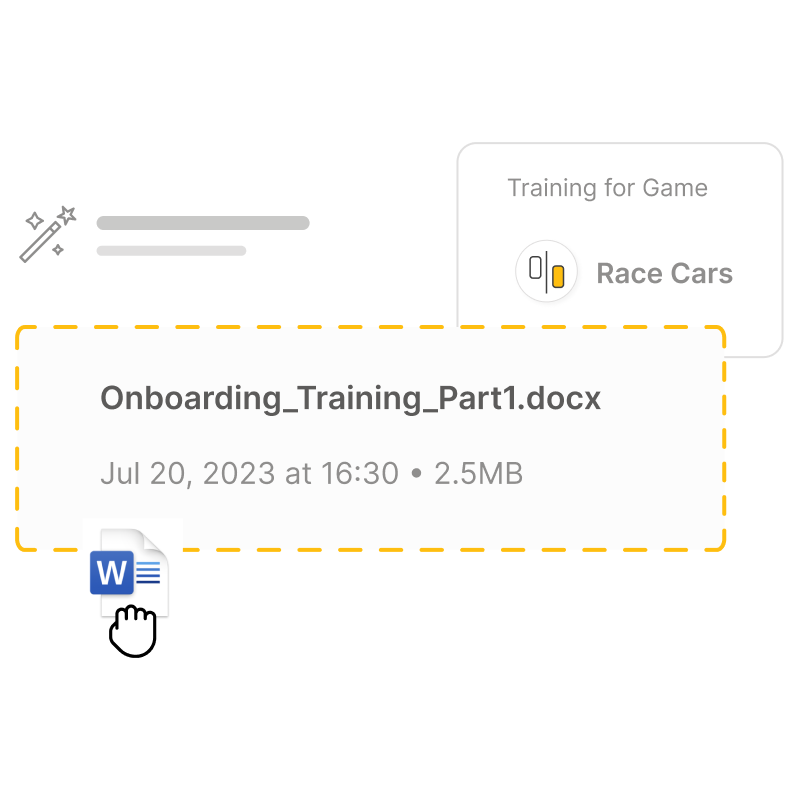
Simple Document Upload
Upload your existing materials with just a few clicks. Our system supports various file formats, offering flexibility and options to transfer your files.
Upload your training materials in just a few clicks. The system supports multiple file formats, making it easy to bring in your content.

Powerful Content Editor
Fine-tune AI-generated lessons with our intuitive editor. Add media, customize layouts, and ensure your content meets your exact requirements.
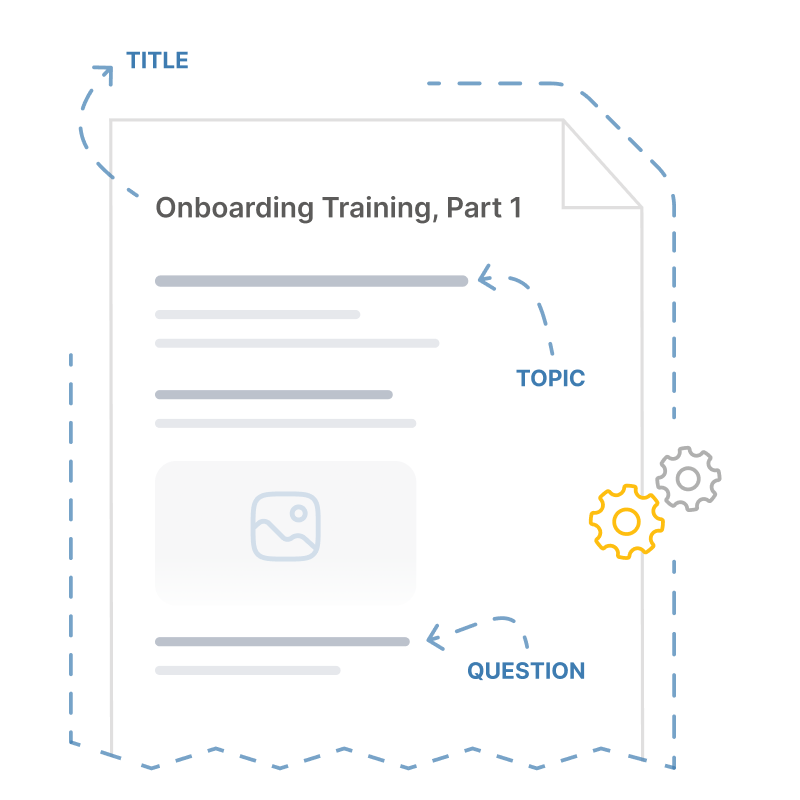
Comprehensive Question Generation
Create multiple-choice, fill-in-the-blank, and other question types to test knowledge retention in an engaging way.
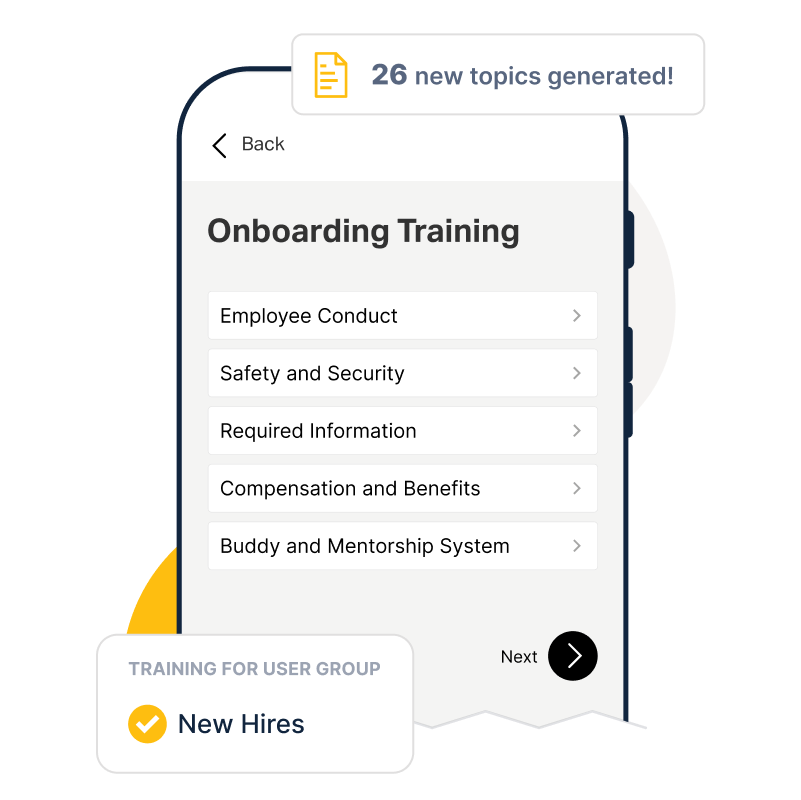
Helpful and Efficient QGen Chatbot
Our AI-powered chatbot is always accessible in the corner, ready to answer questions relating to the training or to help generate more ideas for questions and lessons.

Perfect for Busy Professionals

QGen empowers professionals across industries to create impactful training content, fast.
Here are just a few ways different roles can integrate QGen seamlessly into their workflows.
Our unique formula combines 4 methodologies for the ultimate learning experience:
Corporate L&D
Design and launch interactive corporate trainings in minutes, boosting retention and engagement across the organization.
Course Creators
Turn your ideas into polished, gamified lessons and quizzes that keep learners motivated from start to finish.
Coaches
Deliver personalized, engaging learning experiences for your clients, without spending hours creating materials.
Schools and Universities
Bring lessons to life with AI-powered content and gamified quizzes that captivate students and reinforce knowledge.
HR/Compliance
Easily create compliance trainings that are both thorough and engaging, ensuring employees stay informed and audit-ready.
LMS Vendors
Enrich your platform with ready-to-use, interactive training modules and quizzes that drive learner engagement.
Frequently Asked Questions
READY TO TRY THE MAGIC WITH QGEN IN ACTION?
Unleash the capabilities of AI-driven
training creation.
Schedule a demo to see all the capabilities and features in action,
or sign up for a free trial and experience Coach yourself!